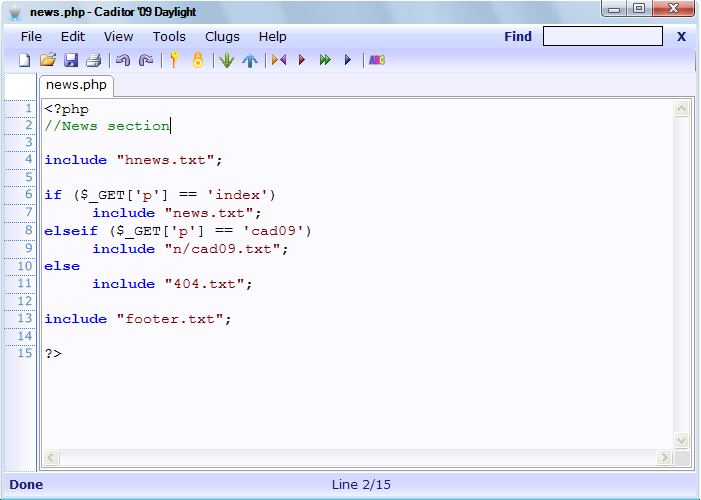
Release Intro
After months of serious development, Caditor '09 Daylight has been released. Like it's predecessor, Caditor 2 ('08B), Caditor '09 was a release to revolutionize the entire series. It certainly has kept that promise as the program further expands beyond its own limits. It's a good feeling to know that when the near year comes, we'll have a professional looking text editor in our hands. It's a grand achievement here and it will be an achievement not to be surpassed until at least this time in 2009.
Bugs
One thing Caditor has had more than enough of are the constant patches for bugs. This has been something that's plagued the program ever since its release onto SourceForge.net back in June. The issue has caused the lines to virtually self-destruct in terms of activity and has turned many potential users away. That potential for bugs was exponentially increased in this release due heavily in part to the bulk of new features.
Because of this risk, the beta period was expanded to 3 weeks rather than just the one week taken for Caditor 2. Throughout the weeks, numerous bugs were caught and killed to the point where the app is believed to be 99.5% bugfree and of quality to be used for productional purposes. Nonetheless, that 0.5% is still of bugs and should be reported so soon as it is discovered.
This is where one of the features come in handy. In Caditor '09, under the Help menu exists a Feedback option. Use this to anonoymously send any bug reports directly to Caditor's developmental center at a click of a mouse. Remember to detail the description to over 20 characters before it is sent.
Features
Unlike in Caditor 2 which was released in about 2 months after development began, it's truly impossible to detail every single addition and modification made. It's something perhaps more tremendous than even remaking Caditor 1.0 fram scratch. Therefore, only the important and most notable changes are detailed here.
One thing immediately noticably different is the theme; or rather, themes. Unlike in previous releases, all themes except the default (we don't it to be messed up!) can be edited via the Themes dialog. The control for the themes, as usual, lies in the Settings dialog.
The settings dialog, due to all the features, has been expanded to account for the additional settings. The most notable change to the dialog is that restarting of Caditor is no longer required for the settings to take effect.
An important addition to mention is the anonymous usage tracker. This logs a record online in the form of a CSV file containing the version number and the time everytime Caditor is run. To disable this log information from being sent, uncheck the corresponding checkbox on the first page of the settings dialog.
Also important is Dasyn, the successor to Caditor 2's Synhigh component. Unlike Synhigh, Dasyn is fast and customizable in the Settings dialog. It highlights small files up to about 20kb before it gives up. Dasyn also comes with autocomplete which works by pressing Ctrl+Space.
Something else worthy of a note is Cae 2.0, the successor of the one in Caditor 2. Cae now allows encryption in 4 different algorithms rather than just AES. Cae 2 also comes without Csa which was deemed unnessessary.
There's also now a Feedback dialog. It may be used to be a quick way to send bug reports directly to the development team. User information is anonymous and the message will be kept confidential by Caglow. As the name suggests, you can also use this to send feedback on your thoughts about the program.
A major feature in this release would be Clugs, Caditor's plugin system. The default package comes with 3 clugs which do their individual functions. Additional clugs may be created with the CDK (Clug Development Kit).
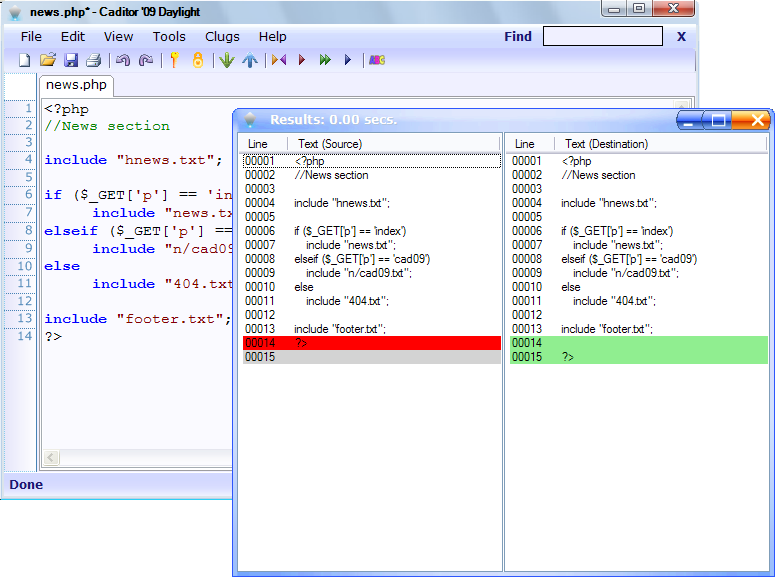
Caiff is one of three plugins included with Caditor '09.
The single most notable thing in the entire application would have to the tabbed interface. TDI was something requested long ago for opening and editing multiple files and is finally complete.
There are many additions to the Edit menu including: Convert to Upper/Lower, Find/Replace, Go To..., Special Char, Time/Date and Line Endings. These should all be self-explanatory. Same goes for the new Favorites (under the View menu) feature which lists bookmarked files for quick access.
Conclusion
With the coming of Caditor '09, we now turn our heads to the future. The next major release up is 3.2 and we can only guess at what it will contain not to mention what could be expected this time next year in Caditor 2010. With this in mind, please take your time to enjoy this application that has been developed for so long. Have fun!
Posted December 23, 2008